To Request a Station, please use the following form.
By submitting your request via Streema.com, once accepted, the station will also be available on Simple Radio.
Follow these steps and recommendations to submit your request.
Step 1: Basic information #
Please use this section to share information to help us locate and identify the station.
The following fields are mandatory:
- Are you part of the station’s team? Are you requesting as a listener or part of the station’s organization?
- Station Name: What’s the radio station name?
- Station Location: Where’s the radio located?
- Is it available over the air? Is it a web station, FM, or AM? If it is an AM or FM station, please add the dial.
The following field is not mandatory:
- Logo: Your logo should be 128×128 pixels in either PNG, JPG, or GIF format. Please remove any transparency from GIF logos before uploading.
Let’s say you want to request New York’s AM 1480 station. Once provided with the information, the form should look like this:
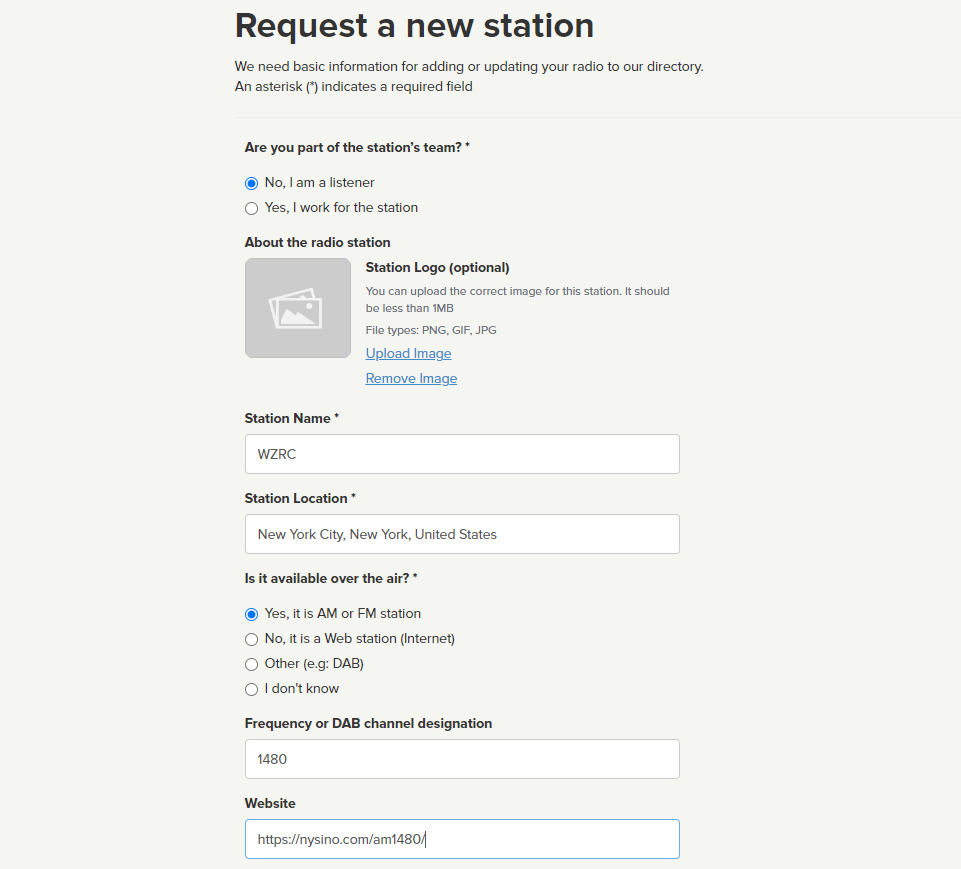
Step 2: Additional Information #
Your request will be easier to process and accept the more information you share.
- Website
- Stream
- Additional information: You can use this field to share your slogan, radio description, genres, language, Social Media links, or relevant comments: “My station is online from 6 AM to 11 PM EDT from Monday to Friday.”
Avoid using ALL CAPS in your station name, slogan, and description. Proofread before submitting and avoid offensive language.
Step 3: Your Info #
Sharing your contact information is not mandatory. We will only email you when your station profile is available in our directory or if it is missing information.
Processing time and rejections #
Our Content team will review and add your suggestion within 24 to 48 hours.
If it’s been more than 48 hours and your suggestion is still not appearing on our platforms, it could be due to one of the following reasons:
- Your request is a Podcast or program streaming on one of the following platforms or similar: Twitch, YouTube, or Spotify.
- The information provided was not sufficient to identify the station.
- Your station is currently offline.


